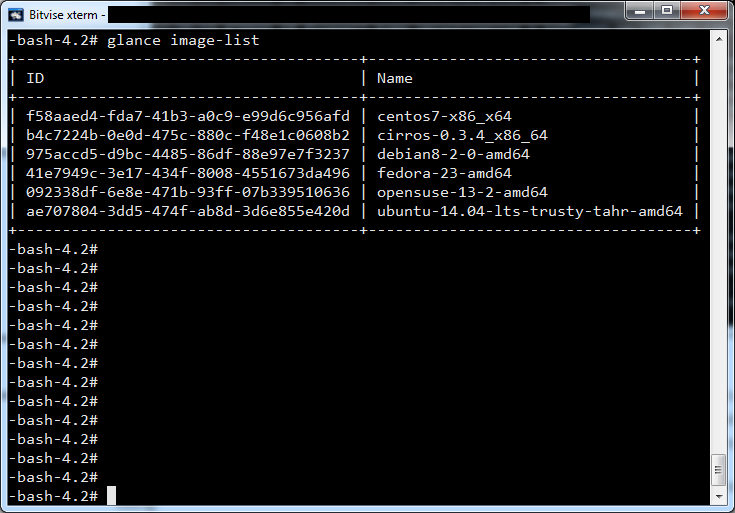I am working on a project at work to deploy Keystone and Glance. I’ve currently been tasked with finishing off the glance role part of the playbook with the basic setup tasks and retrieving the basic qcow2 images for the various distributions and automatically retrieving and populating the glance API image-list. Here is how I did it;
This is using an encrypted group_vars all vars.yml which contains sensitive password variables like GLANCE_DBPASS
This file shows how Glance SQL database, permissions, population and images are uploaded to glance for use by openstack compute.
File: osan/roles/glance/tasks/main.yml
---
- name: Create keystone database
mysql_db:
name: glance
- name: Configure database user privileges
mysql_user:
name: glance
host: "{{ item }}"
password: "{{ GLANCE_DBPASS }}"
priv: glance.*:ALL
with_items:
- "%"
- localhost
# - name: Set credentials to admin
# command: source admin-openrc.sh
- name: Create the Glance user service credentials
command: openstack user create --domain default --password {{ GLANCE_PASS }} glance
environment: admin_env
ignore_errors: yes
- name: Add the admin role to the glance user and service project
command: openstack role add --project service --user glance admin
environment: admin_env
ignore_errors: yes
- name: Create the glance service entity
command: openstack service create --name glance --description "OpenStack Image service" image
environment: admin_env
ignore_errors: yes
- name: Create the Image service API endpoints for glance
command: openstack endpoint create --region RegionOne image public http://controller:9292
environment: admin_env
ignore_errors: yes
- name: Create the Image service API endpoints for glance
command: openstack endpoint create --region RegionOne image internal http://controller:9292
environment: admin_env
ignore_errors: yes
- name: Create the Image service API endpoints for glance
command: openstack endpoint create --region RegionOne image admin 'http://controller:9292'
environment: admin_env
ignore_errors: yes
- name: Install Glance and Dependencies
yum: pkg={{item}} state=installed
with_items:
- openstack-glance
- python-glance
- python-glanceclient
- name: replace glance-api.conf file
template: src=glance-api.conf.ansible dest=/etc/glance/glance-api.conf owner=root
- name: replace glance-registory.conf file
template: src=glance-registry.conf.ansible dest=/etc/glance/glance-registory.conf owner=root
- name: Populate the Image service database
command: su -s /bin/sh -c "glance-manage db_sync" glance
- name: Start & Enable openstack-glance-registry.service
service: name=openstack-glance-registry.service enabled=yes state=started
- name: Start & Enable openstack-glance-api.service
service: name=openstack-glance-api.service enabled=yes state=started
- name: Retrieve CentOS 7 x86_64.qcow2
get_url: url=http://cloud.centos.org/centos/7/images/CentOS-7-x86_64-GenericCloud-1503.qcow2 dest=/root/CentOS-7-x86_64-GenericCloud-1503.qcow2 mode=0600
- name: Populate Glance DB with CentOS 7 qcow2 Image
command: glance image-create --name "centos7-x86_x64" --file /root/CentOS-7-x86_64-GenericCloud-1503.qcow2 --disk-format qcow2 --container-format bare --visibility public --progress
- name: Retrieve Cirros qcow2 Image
get_url: url=http://download.cirros-cloud.net/0.3.4/cirros-0.3.4-x86_64-disk.img dest=/root/cirros-0.3.4-x86_64-disk.img mode=0600
- name: Import Cirros qcow Image to Glance
command: glance image-create --name "cirros-0.3.4_x86_64" --file /root/cirros-0.3.4-x86_64-disk.img --disk-format qcow2 --container-format bare --visibility public --progress
- name: Retrieve Ubuntu 14.04 Trusty Tahr qcow2 Image
get_url: url=http://cloud-images.ubuntu.com/releases/14.04/release-20140416.1/ubuntu-14.04-server-cloudimg-amd64-disk1.img dest=/root/ubuntu-14.04-server-cloudimg-amd64-disk1.img mode=0600
- name: Import Ubuntu 14.04 Trusty Tahr to Glance
command: glance image-create --name "ubuntu-14.04-lts-trusty-tahr-amd64" --file /root/ubuntu-14.04-server-cloudimg-amd64-disk1.img --disk-format qcow2 --container-format bare --visibility public --progress
- name: Retrieve Fedora 23 qcow2 Image
get_url: url=https://download.fedoraproject.org/pub/fedora/linux/releases/23/Cloud/x86_64/Images/Fedora-Cloud-Base-23-20151030.x86_64.qcow2 dest=/root/Fedora-Cloud-Base-23-20151030.x86_64.qcow2 mode=0600
- name: Import Fedora 23 qcow2 Image to Glance
command: glance image-create --name "fedora-23-amd64" --file /root/Fedora-Cloud-Base-23-20151030.x86_64.qcow2 --disk-format qcow2 --container-format bare --visibility public --progress
- name: Retrieve Debian 8 amd64 qcow2 Image
get_url: url=http://cdimage.debian.org/cdimage/openstack/current/debian-8.2.0-openstack-amd64.qcow2 dest=/root/debian-8.2.0-openstack-amd64.qcow2 mode=0600
- name: Import Debian 8 to Glance
command: glance image-create --name "debian8-2-0-amd64" --file /root/debian-8.2.0-openstack-amd64.qcow2 --disk-format qcow2 --container-format bare --visibility public --progress
- name: Retrieve OpenSuSE 13.2 Guest Qcow2 Image
get_url: url=http://download.opensuse.org/repositories/Cloud:/Images:/openSUSE_13.2/images/openSUSE-13.2-OpenStack-Guest.x86_64.qcow2 dest=/root/openSUSE-13.2-OpenStack-Guest.x86_64.qcow2 mode=0600
- name: Import OpenSuSE 13.2 to Glance
command: glance image-create --name "opensuse-13-2-amd64" --file /root/openSUSE-13.2-OpenStack-Guest.x86_64.qcow2 --disk-format qcow2 --container-format bare --visibility public --progress
The above is in yaml format which is really tricky so what your syntax when using it. It is VERY sensitive.
After this runs we are left with a nice glance image-list output. Glance is ready for compute to use the qcow2 images we associated using the openstack Glance API.
+--------------------------------------+------------------------------------+ | ID | Name | +--------------------------------------+------------------------------------+ | f58aaed4-fda7-41b3-a0c9-e99d6c956afd | centos7-x86_x64 | | b4c7224b-0e0d-475c-880c-f48e1c0608b2 | cirros-0.3.4_x86_64 | | 975accd5-d9bc-4485-86df-88e97e7f3237 | debian8-2-0-amd64 | | 41e7949c-3e17-434f-8008-4551673da496 | fedora-23-amd64 | | 092338df-6e8e-471b-93ff-07b339510636 | opensuse-13-2-amd64 | | ae707804-3dd5-474f-ab8d-3d6e855e420d | ubuntu-14.04-lts-trusty-tahr-amd64 | +--------------------------------------+------------------------------------+