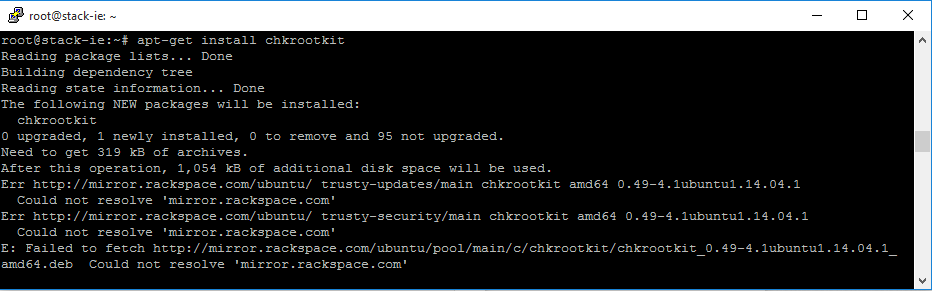So, today we had a customer ask if I could trace down the containers for their specific domain CNAMES.
First I would dig the CNAME the customer setup. For instance cdn.customerdomain.com. This would give me a rackcdn.com link like;
# dig adam.haxed.me.uk
; <<>> DiG 9.9.4-RedHat-9.9.4-29.el7_2.2 <<>> adam.haxed.me.uk
;; global options: +cmd
;; Got answer:
;; ->>HEADER<<- opcode: QUERY, status: NOERROR, id: 19402
;; flags: qr rd ra; QUERY: 1, ANSWER: 6, AUTHORITY: 0, ADDITIONAL: 1
;; OPT PSEUDOSECTION:
; EDNS: version: 0, flags:; udp: 1500
;; QUESTION SECTION:
;adam.haxed.me.uk. IN A
;; ANSWER SECTION:
adam.haxed.me.uk. 3600 IN CNAME ceb47133a715104a5805-6490a1e5c1b40c9f5aaee7a62e1812f7.r59.cf3.rackcdn.com.
ceb47133a715104a5805-6490a1e5c1b40c9f5aaee7a62e1812f7.r59.cf3.rackcdn.com. 300 IN CNAME a59.rackcdn.com.
a59.rackcdn.com. 281 IN CNAME a59.rackcdn.com.mdc.edgesuite.net.
a59.rackcdn.com.mdc.edgesuite.net. 300 IN CNAME a61.dscg10.akamai.net.
a61.dscg10.akamai.net. 1 IN A 104.86.110.99
a61.dscg10.akamai.net. 1 IN A 104.86.110.115
;; Query time: 39 msec
;; SERVER: 83.138.151.81#53(83.138.151.81)
;; WHEN: Thu Apr 14 09:15:25 UTC 2016
;; MSG SIZE rcvd: 261
This would give me detail of the CDN URL that my TLD points to. But, what if I am trying to track down the container, like my customer was? I will now create a script to list ALL rackCDN url's. Then we can search for the ceb47133 CNAME that adam.haxed.me.uk points to. This will give us a 'name' of the cloud files container that the rackcdn is associated/connected with.
USERNAME='mycloudusername'
APIKEY='mycloudapikey'
TOKEN=`curl https://identity.api.rackspacecloud.com/v2.0/tokens -X POST -d '{ "auth":{"RAX-KSKEY:apiKeyCredentials": { "username":"'$USERNAME'", "apiKey": "'$APIKEY'" }} }' -H "Content-type: application/json" | python -mjson.tool | grep -A5 token | grep id | cut -d '"' -f4`
TENANT=10045567
API_ENDPOINT="https://cdn3.clouddrive.com/v1/MossoCloudFS_$TENANT"
#API_ENDPOINT="https://global.cdn.api.rackspacecloud.com/v1.0/$TENANT"
#API_ENDPOINT="https://cdn3.clouddrive.com/v1/MossoCloudFS_c2ad0d46-31e2-4c31-a60b-b611bb8e5f8b2"
curl -v -X GET $API_ENDPOINT/?format=json \
-H "X-Auth-Token: $TOKEN" | python -mjson.tool
It's well worth noting the API ENDPOINT is different from customer to customer so you may wish to retrieve all of the endpoints to check you have the right CDN endpoint. See at the bottom of the page how to check your endpoint is correct if you get permission error, it is likely the API endpoint. It's different for each customer I have learnt.
[
{
"cdn_enabled": true,
"cdn_ios_uri": "http://a30ae7cddb38b2112bce-03b08b0e5c91ea60f938585ef20a12d7.iosr.cf3.rackcdn.com",
"cdn_ssl_uri": "https://1627826b1dc042d6b3be-03b08b0e5c91ea60f938585ef20a12d7.ssl.cf3.rackcdn.com",
"cdn_streaming_uri": "http://ee7e9298372b91eea2d2-03b08b0e5c91ea60f938585ef20a12d7.r91.stream.cf3.rackcdn.com",
"cdn_uri": "http://beb2ec8d649b0d717ef9-03b08b0e5c91ea60f938585ef20a12d7.r91.cf3.rackcdn.com",
"log_retention": false,
"name": "some.com.cdn.container",
"ttl": 86400
},
{
"cdn_enabled": true,
"cdn_ios_uri": "http://0381268aadeda8ceab1e-37d5bb63c6aad292ad490c7fddb2f62f.iosr.cf3.rackcdn.com",
"cdn_ssl_uri": "https://5b190eda013130300b94-37d5bb63c6aad292ad490c7fddb2f62f.ssl.cf3.rackcdn.com",
"cdn_streaming_uri": "http://5f756e93360bbef82e84-37d5bb63c6aad292ad490c7fddb2f62f.r75.stream.cf3.rackcdn.com",
"cdn_uri": "http://47aabb1759520adb10a1-37d5bb63c6aad292ad490c7fddb2f62f.r75.cf3.rackcdn.com",
"log_retention": false,
"name": "container-001",
"ttl": 604800
},
{
"cdn_enabled": true,
"cdn_ios_uri": "http://006acc500edc34a84075-1257f240203d0254bc8c5602aafda48d.iosr.cf3.rackcdn.com",
"cdn_ssl_uri": "https://b68de0566314da76870d-1257f240203d0254bc8c5602aafda48d.ssl.cf3.rackcdn.com",
"cdn_streaming_uri": "http://632bed500bfc691eb677-1257f240203d0254bc8c5602aafda48d.r49.stream.cf3.rackcdn.com",
"cdn_uri": "http://b52a6ade17a64c459d85-1257f240203d0254bc8c5602aafda48d.r49.cf3.rackcdn.com",
"log_retention": false,
"name": "container-002",
"ttl": 604800
},
{
"cdn_enabled": true,
"cdn_ios_uri": "http://38d59ebf089e8ebe00a0-6490a1e5c1b40c9f5aaee7a62e1812f7.iosr.cf3.rackcdn.com",
"cdn_ssl_uri": "https://02a84412d877be1b8313-6490a1e5c1b40c9f5aaee7a62e1812f7.ssl.cf3.rackcdn.com",
"cdn_streaming_uri": "http://b8b8fe52062f7fb25f43-6490a1e5c1b40c9f5aaee7a62e1812f7.r59.stream.cf3.rackcdn.com",
"cdn_uri": "http://ceb47133a715104a5805-6490a1e5c1b40c9f5aaee7a62e1812f7.r59.cf3.rackcdn.com",
"log_retention": false,
"name": "scripts",
"ttl": 259200
},
{
"cdn_enabled": true,
"cdn_ios_uri": "http://0c29cc67d5299ac41fa0-1426fb5304d7a905cdef320e9b667254.iosr.cf3.rackcdn.com",
"cdn_ssl_uri": "https://4df79706147258ab315b-1426fb5304d7a905cdef320e9b667254.ssl.cf3.rackcdn.com",
"cdn_streaming_uri": "http://66baf30a268d99e66228-1426fb5304d7a905cdef320e9b667254.r68.stream.cf3.rackcdn.com",
"cdn_uri": "http://8b27955f0b728515adde-1426fb5304d7a905cdef320e9b667254.r68.cf3.rackcdn.com",
"log_retention": false,
"name": "test",
"ttl": 259200
},
{
"cdn_enabled": true,
"cdn_ios_uri": "http://cc1d82abf0fbfced78b7-53ad0106578d82de3911abdf4b56c326.iosr.cf3.rackcdn.com",
"cdn_ssl_uri": "https://7173244627f44933cf9e-53ad0106578d82de3911abdf4b56c326.ssl.cf3.rackcdn.com",
"cdn_streaming_uri": "http://dd74f1300c187bb447f3-53ad0106578d82de3911abdf4b56c326.r30.stream.cf3.rackcdn.com",
"cdn_uri": "http://cb7b587bb6e7186c9308-53ad0106578d82de3911abdf4b56c326.r30.cf3.rackcdn.com",
"log_retention": false,
"name": "test2",
"ttl": 259200
}
]
TOKEN=`curl https://identity.api.rackspacecloud.com/v2.0/tokens -X POST -d '{ "auth":{"RAX-KSKEY:apiKeyCredentials": { "username":"'$USERNAME'", "apiKey": "'$APIKEY'" }} }' -H "Content-type: application/json" | python -mjson.tool`
As we can see below the ceb46 rackcdn link is the 'scripts' container. the CNAME adam.haxed.me.uk points to the rackcdn.com domain http://ceb47133a715104a5805-6490a1e5c1b40c9f5aaee7a62e1812f7.r59.cf3.rackcdn.com which is 'pointing' at the cloud files 'scripts' folder.
{
"cdn_enabled": true,
"cdn_ios_uri": "http://38d59ebf089e8ebe00a0-6490a1e5c1b40c9f5aaee7a62e1812f7.iosr.cf3.rackcdn.com",
"cdn_ssl_uri": "https://02a84412d877be1b8313-6490a1e5c1b40c9f5aaee7a62e1812f7.ssl.cf3.rackcdn.com",
"cdn_streaming_uri": "http://b8b8fe52062f7fb25f43-6490a1e5c1b40c9f5aaee7a62e1812f7.r59.stream.cf3.rackcdn.com",
"cdn_uri": "http://ceb47133a715104a5805-6490a1e5c1b40c9f5aaee7a62e1812f7.r59.cf3.rackcdn.com",
"log_retention": false,
"name": "scripts",
"ttl": 259200
},
Simple enough!